UserPage: Difference between revisions
m (→User menu) |
|||
| Line 29: | Line 29: | ||
* [[dbentries]] | * [[dbentries]] | ||
* [[mylist timeline]] | * [[mylist timeline]] | ||
When viewing another user's UserPage the list becomes: | |||
* [[mylist]] | |||
* [[My Votes|votes]] | |||
* [[reviews]] | |||
* [[wishlist|wish list]] | |||
* [[history]] | |||
* [[timeline]] | |||
* [[send message]] | |||
* [[add to buddies]] | |||
* [[add to fav. reviewers]] | |||
===[[MyList|My List]]=== | ===[[MyList|My List]]=== | ||
Revision as of 13:00, 4 January 2011
The UserPage is one of the more central parts of your access to AniDB, from here you can get to everything that has to do with your account: what you have voted for, your messages, your notifies, your ... everything. You can also see your statistics here. The UserPage also acts like a public profile page for other people to see, provided you enabled it in your profile The UserPage is composed of multiple different blocks.
| Note | These statistics are not updated real time, see Routine Maintenance. |
| Note | The exact blocks and informations displayed depend on whether you have added data to your account for them to be generated. |
The following sections are available on your UserPage
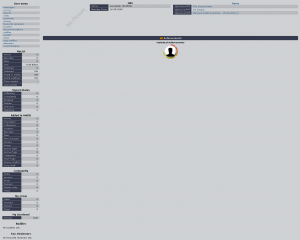
NEEDS UPDATED IMAGE
Contains links to a large number of useful pages:
- messages
- my list
- reports
- votes
- quickvote
- reviews
- favourite reviewers
- buddies
- recommendations
- notifies
- wishlist
- creqs
- creq notifies
- dbentries
- mylist timeline
When viewing another user's UserPage the list becomes:
My List
The My List section lists how many anime, episodes and files you have added to your MyList, how big (in bytes) your MyList is, how many of your episodes you have watched, what percent of the entire AniDB you have/have watched, how much time you have spent watching anime as well as when the statistics were last updated.
| Note | These statistics are not updated real time, see Routine Maintenance. |
MyList States
This sections shows how many anime you have in your list grouped by their state.
| Note | These statistics are not updated real time, see Routine Maintenance. |
Added to AniDB
The Added section shows a short summary of your entries into the database, if you want to get more information about this, click the DB entries link in the My menu.
| Note | These statistics are not updated real time, see Routine Maintenance. |
My Creqs
This is a short summary of your database change requests: how many you have open, granted, denied and the total number of creqs you have made. At the bottom there is also a link to your change requests page with more detailed info about all your creqs.
| Note | These statistics are not updated real time, see Routine Maintenance. |
My Userlevel
This sections shows your primary user level and, if available, secondary user levels.
My latest votes
This section lists your latest couple of votes and how many votes you have made in total. There is also a link to your my votes page, where you can see all your permanent votes for anime, your temporary votes and your group votes. You cannot see your group-votes-per-anime here, you need to check the anime page for that.
My latest reviews
This section lists your latest couple of reviews, and how many reviews you have made in total. There is also a link to your my reviews page, where you can see more information about all your reviews.
My latest files
This section lists a short summary of the latest files you have added to the database; their fid, size, group, anime, episode and such.
This is where you navigate to the different sections of your part of AniDB, everything that has anything to do with you in the DB can be reached from here.