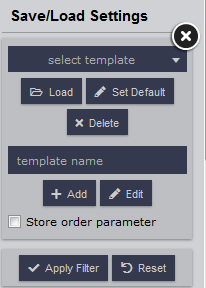My wishlist
My wishlist is a manual list that allows you to keep track of various states for various anime.
It can be used to:
- mark series to get (buy, download, whatever you put into that interpretation)
- mark series to watch for series you want to watch soon
- mark series undefined / other for series you have no clue about yet
- blacklist series that you do not want
- recommend and receive recommendations to/from buddies
Wish-listed entries can also have a priority assigned (low/medium/high) as well as a comment.
Wish-listed entries can be filtered on various lists and used in your hint.
| Note 1 | New wishlist entries must be added from the desired anime page. |
| Note 2 | Blacklist entries have to be filtered manually in lists, except for anime hint. |
| Note 3 | When viewing other people's mylists some features will be missing. |
Wishlist Table
This table shows the entries that are added to your wishlist. The columns shown can be customized from the customize tab. This columns are:
Checkbox
A check box useful for editing wishlist entries. If you mark this checkbox you can then use the dropdown list at the bottom to edit the wishlist entry.
| Tip | You can select multiple checkboxes by clicking on one, then holding shift and clicking on another |
Title
In this section you can see the name of the anime and it's mylist state, anime type and wishlist type.
Priority
Shows the wishlist priority. Clicking the image button will cycle through the priorities.
Notify
Whether you have notifications enabled for this entries or not. Clicking the image button will enable/disable notifications.
Release
Shows available releases for your language settings.
| Note | You need to have at least one Audio/Subtitle language set in your profile for this to work. |
Or that's what I remember it was supposed to do, can't seem to make it work atm, I'll have to look into it more.
EPs in Mylist
In this section you can see how many episodes you have, and how many episodes the anime has in total.
Seen EPs in Mylist
In this section you can see how many episodes you have seen of the ones you have.
rating/votes
In this section you can see what other people thought of the anime (both the average vote and the vote count).
Comment
Your comment for the wishlist entry.
Image
Shows a thumbnail of the anime picture as long as thumbnails aren't disabled in the profile.
Type
Shows the anime type
Rating
Shows the average vote of all the users.
Votes
Shows the number of votes by other users.
Review
In this section you can see other peoples average review score of this anime.
Aired
Shows the starting date of the anime
Ended
Shows the ending date of the anime.
No
Shows the table row index.
Edit Wishlist
NEEDS IMAGE OF DROPDOWNS These dropdowns allow you to edit your wishlist entries.
Select all
This checkbox selects all entries in the current list.
Move
Changes the wishlist type.
- to unknown
- to towatch
- to toget
- to blacklist
Priority
Changes the wishlist priority.
- set high
- set med
- set low
Notify
Enables/disables notifications
- enable
- disable
Misc
- set comment - adds the comment from the text field under the dropdowns to the selected entries
- remove - removes the comment for the selected entries
Update
Performs the selected actions.
Wishlist Menu
NEEDS IMAGE OF MENU This menu is situated to the very right side of the Wishlist screen. It has a lot of useful tools for use with your Wishlist. The menu can be hidden by clicking the arrow button next to it. Clicking it again will make it reappear. NEEDS IMAGE OF BUTTON
Menu
Contains useful links in the form of text links and buttons:
When viewing another person's mylist the list becomes:
 add person to buddies - if the person isn't already in your buddy list
add person to buddies - if the person isn't already in your buddy list remove person from buddies - if the person is already in your buddy list
remove person from buddies - if the person is already in your buddy list person's user page
person's user page person's mylist
person's mylist person's history
person's history person's wishlist
person's wishlist person's votes
person's votes person's reviews
person's reviews send message to person
send message to person
Save/Load Settings
This section manages filter settings for your wishlist.
- Select a template - contains a list of all stored settings
- edit - updates the selected settings with the current filters
- load - applies the selected settings
- delete - permanently removes the settings from the list
- set default - makes the selected settings load whenever you open your wishlist; marking 'select a template' as default will revert to anidb's default view
- add - saves the current filters under the name written in the textbox above
- store order parameter - when clicking add/save/update it will also preserve the row ordering
- update - applies the filters selected below
- reset - reverts to anidb's default view; this will not affect the default settings when reopening your wishlist
Filters
The filter section allows you to select what kind of entries you want to show in the list; very useful when you have a lot of wishlist entries.
Adult Content
- ignore
- hide 18+ Content
- show only 18+ Content
Airing Status
- ignore
- still airing
- finished
- not yet aired
Anime Type
Filestate
Wishlist
- blacklist
- buddy rec.
- to get
- to watch
- undefined
| Note | You can switch to a category view of your wishlist showing only one of these wishlist types by using the tabs at the top of the screen. |