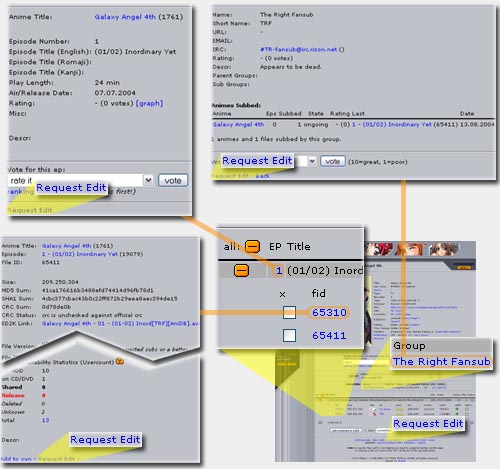Content:Edit
Short introduction
AniDB is a mostly user-driven database. Changes to most entries can be requested (short: creq) directly on the website, using the "Request Edit" link which is displayed on the anime/ep/file/group page (only if you're logged in), everything else can be done via the DB Change Request forum (please read this first).
If you added an entry yourself, you can directly edit it. Otherwise, the changes will be reviewed by a mod before being granted. Since there may be questions concerning the change, please make sure you don't miss any new anidb-messages (myplace -> mymessages).
Golden rule: Except for obvious changes, always describe the reason for the changes you made and/or the source of your information.
What exactly can be corrected and where can I find the "request edit" link?
Anime entries
On the bottom of each anime-page, you can find a "request edit" link, where you can change the title, type, episode-count, release-dates, producer, url, image and description. Explanations of the different values can be found in How to add new Anime to AniDB.
If you want to change the secondary titles, synonyms, genres or remove relations, please either describe these changes in the creq-description or use the DB Change Request forum. To add new synonyms or relations to other animes, you can use the corresponding links right below the "request edit" link.
To delete an Anime, please post the reasons in the list of duplicate and "not anime" entries in AniDB. Please read the AniDB Definition of Anime first.
Episodes
By clicking on an episode-number, you can reach a popup with the episode's details and the "request edit" link. There, you can change every property of an episode. Explanations of the different values can be found in How to add new episodes to AniDB. To delete a episode, move it to a different anime or merge it with another episode, please post the reasons in the DB Change Request forum.
Group entries
Every group detail page has a "request edit" link. To reach this page, click on the group-name anywhere in AniDB, for example in the grouplist. There, you can change most properties of a group-entry. Explanations of the different values can be found in How to add new groups to AniDB. To add or remove a sub or parent group, please use the DB Change Request forum.
File entries
When expanding (http://www.anidb.net/pics/plus.gif) the episodes on an anime-page, you can reach a list of files assigned to each episode. Clicking on the (mostly 5-digit) file-id in front of each line opens the file-details popup with the usual "request edit" link. You can change all properties of a file here. Explanations of the different values can be found in How to add new files to AniDB. To delete a file, move it to a different anime or merge it with another file, please post the reasons in the DB Change Request forum.