Profile
The Profile section contains various settings which change the behaviour and appearance of Anidb. So you should have a look at the settings after registering and from time to time after that as new features get added once ina while you might miss out otherwise ;)
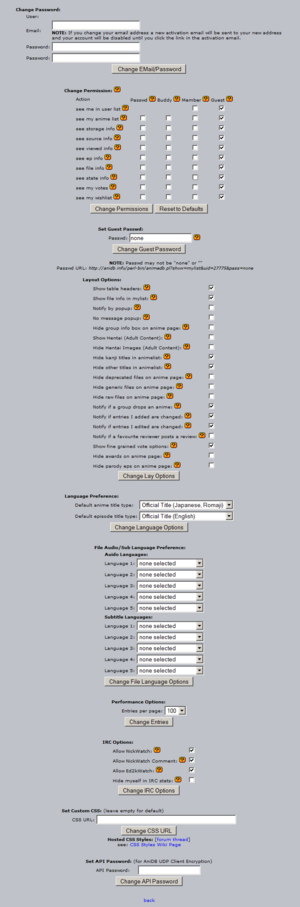
Tabs
CSS
AniDB hosts some custom stylesheets for your viewing pleasure, to see them you just need to go to your profile ( on AniDB) and select the one you wish to use using the NEXT and PREV buttons to see a thumbnail, optionally you can view a screenshot of the style by clicking the link below the thumbnail. When you are happy with one style just click apply.
If you created your own style for AniDB and want to share it with everyone else please send a PM to deridiot @ AniDB
You might also want to periodically check AniDB:Markup DEV for a list of the latest AniDB changes with CSS implications.
The sourcecode of all release versions of the CSS styles listed on this page is available via SVN. The sourcecode has migrated to Git. See AniDB:CSS Dev on details to obtain a copy.
By HTTP: http://dev.anidb.net/websvn/
| Note | If you are using a custom CSS stylesheet please make sure you are basing your work on some current available stylesheet and test to see if the images you are using are still in use after each AniDB release. |
Further pages of interest, if you plan to create your own AniDB Style:
- AniDB:Page layout - general page structure
- AniDB:Markup - anime page structure
- AniDB:Markup DEV - recent structural changes
- AniDB:CSS Dev - information on how to get the source of existing styles
General
Default Languages
Account
Permissions
Here you can specify who may view your anime list and under which conditions. There are different actions you may allow for four different user groups. I.e. you can use this to hide your anime list from all or only from some other users or you can give external people access to your anime list.
Restrictions
The following restictions are possible:
| Note: | Admins can always see everything about you regardless the restrictions you set here. |
see me in user list
- This user group may see you and some of your stats in the userlist.
see my anime list
- This user group may open your animelist and see a list of all anime titles you have. Depending on the other permission settings they may be able to view your eps/files/storage/viewed and source info.
see storage info
- This user group may see the storage info of files in your animelist.
see source info
- This user group may see the source info of files in your animelist.
see viewed info
- This user group may see the status (viewed/unviewed) of files in your animelist.
see ep info
- This user group may see the list of episodes you have in your animelist.
see file info
- This user group may see the list of files you have in your animelist.
see state info
see my votes
- Allows other users to see a list of all your anime votes.
see my wishlist
- The description is missing or severely incomplete.If you can, please help by explaining it.
see my userpage
- Whether the specific user type (normal AniDB user, buddy, user with your guest password or guest) may access your UserPage.
Usergroups
Password
- This column specifies which actions are allowed if a user accesses your animelist via the URL and password you have set @ Set Guest Password.
Buddy
- This column specifies which actions are allowed if one of your Buddies accesses your animelist. You can define who is a Buddy by adding them to your Buddy_List.
Member
- This column specifies which actions are allowed if a normal AniDB user accesses your animelist. Everybody who is logged in and not an AR Member falls into this category.
Guest
- This column specifies which actions are allowed if somebody accesses your animelist without logging in first. Everybody who has either not signed up or not logged in falls into this category.
RDF/Jabber
More information: RSSRDF, Jabber
User CSS
- The description is missing or severely incomplete.If you can, please help by explaining it.