Episodeentries
Episodes are located at almost the bottom of the (almost) every animeentry.
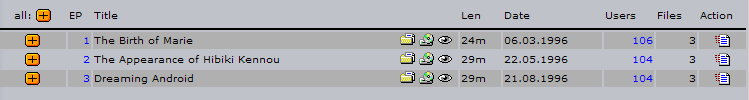
It can be split into 8 subsections:
(from left to right)
- expand icon(
 )
)
expands the episode entry and shows the file entries - episode number
when clicked, additional information about the episode is displayed:
- expand icon(
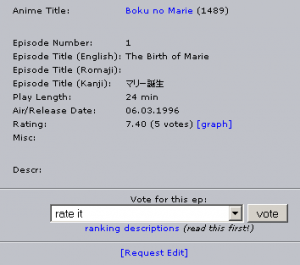
- Anime Title
- Episode Number
- Episode Title (English)
This field features the official English title. If the anime isn't licensed yet it might contain an unofficial translation of the original title. - Episode Title (Romaji)
This field should feature the original title romanized (converted to Latin characters). Normally that means the field will feature the official Japanese romaji title. In some rare cases the title will be the english one. This might be the case, when the title was meant to be in english. - Episode Title (Kanji)
This field features the official Japanese kanji title. In case of a korean or chinese anime, names in hangul/hanja or hanzi respectively are used. - Length
- Airdate
The date this episode aired/got released first. - Rating
The average of all episodevotes for this anime. - Misc
For this 2 states are possible: recap and special. Recap meaning this ep is an episode which features the story of the past episodes in compressed form. Special means this is some DVD-Special, a trailer, ... - Description
This field may be used for a short summary of the episode, episode titles in other languages or for other important information for this episode.
This field is nowhere else visible, but when you click on the epnumber! - Vote for this ep
Use this field to vote the individual episode, rather than the whole series.
- Title
The title of the episode, and the state of any files for this episode you have in your mylist. - Len
The duration of the episode - Date
The date this episode was first aired/released. - Users
The number of users who have this episode in their mylist. - Files
Number of files for this episode. This excludes generic files as those aren't "real" files. - Action
Clicking the add file icon ( ) allows you to add new files for this episode.
) allows you to add new files for this episode.
Please read the Guideline for adding files for further information.
- Title
Adding/Removing Episodes
Please read the Guideline for adding episodes for further information.