Content:File relations: Difference between revisions
No edit summary |
|||
| (18 intermediate revisions by 4 users not shown) | |||
| Line 1: | Line 1: | ||
{{TOCright}} | {{TOCright}} | ||
= | ==Overview== | ||
File relations, like the name implies, are relations between files on AniDB. There are two types of file relations; [[#File-File Relations|File-File]] and [[#File-Ep Relations|File-Ep]]. | |||
File relations, like the name implies, are relations between files on AniDB | |||
The former tells how two different files relate and the later tells how a file relates to different episodes. | The former tells how two different files relate and the later tells how a file relates to different episodes. | ||
== File | ==File-Ep Relations== | ||
Imagine yourself with a file that spans two, or more, episodes. Until the introduction of file relations the only way to add this file to AniDB was to create a special episode that would hold your file. | Imagine yourself with a file that spans two, or more, episodes. Until the introduction of file relations the only way to add this file to AniDB was to create a special episode that would hold your file. | ||
Now, for those kinds of files you can add file-ep relations. | Now, for those kinds of files you can add file-ep relations. | ||
=== How to create a File | === How to create a File-Ep relation === | ||
To create a file relation between a file and an episode you just need to follow these steps. | To create a file relation between a file and an episode you just need to follow these steps. | ||
| Line 20: | Line 17: | ||
# Press "Add" and you are done. | # Press "Add" and you are done. | ||
== File<-> | === Percentage ranges for file-ep relations === | ||
File-episode relations follow the rules of [https://en.wikipedia.org/wiki/Number_line number lines] for all [https://en.wikipedia.org/wiki/Integer integer numbers] in the inclusive range <code>[0,100]</code>. In simpler terms, ranges should be directly connected. Examples: | |||
2 file release, each covering 1/2 of the episode: | |||
[0,50] --> 0% to 50% for part 1 | |||
[50,100] --> 50% to 100% for part 2 | |||
3 file release, each covering 1/3 of the episode: | |||
[0,33] --> 0% to 33% for part 1 | |||
[33,67] --> 33% to 67% for part 2 | |||
[67,100] --> 67% to 100% for part 3 | |||
4 file release, each covering 1/4 of the episode: | |||
[0,25] --> 0% to 25% for part 1 | |||
[25,50] --> 25% to 50% for part 2 | |||
[50,75] --> 50% to 75% for part 3 | |||
[75,100] --> 75% to 100% for part 4 | |||
==== Explanation of number lines when used for AniDB episode ranges ==== | |||
[[File:Number line 4 inclusive.png|border]]<br> | |||
'''Correct:''' Ranges cover the entire number line when they are directly connected, as is the case with <code>[0,25]</code>, <code>[25,50]</code>, <code>[50,75]</code>, and <code>[75,100]</code>; there are no gaps in the number line.<br><br> | |||
[[File:Number line 4 exclusive.png|border]]<br> | |||
'''Incorrect:''' If the ranges are not directly connected, as in the case with <code>[0,25]</code>, <code>[26,50]</code>, <code>[51,75]</code>, and <code>[76,100]</code>, the values in the range <code>(25,26)</code> (e.g. 25.00000000001 to 25.99999999999), <code>(50,51)</code>, and <code>(75,76)</code> would be incorrectly excluded. | |||
==File-File Relations== | |||
Often you find yourself with files that are meant be together, for example you have a subtitle file for a video file. Until the introduction of file-relations the only way you had to show this connection was to add a file comment. Users would then have to open the file information page to be able to read your comment. Currently the new system allows you a greater degree of file relation possibilities. | Often you find yourself with files that are meant be together, for example you have a subtitle file for a video file. Until the introduction of file-relations the only way you had to show this connection was to add a file comment. Users would then have to open the file information page to be able to read your comment. Currently the new system allows you a greater degree of file relation possibilities. | ||
=== Types of file relations === | === Types of file relations === | ||
Currently there are the following possible file relations: | |||
* '''external-sub-for'''; to relate a subtitle file to its respective video file. | |||
* '''newer-ver-of'''; to indicate that there's a newer version of a given file (kind of like the current versioning system). | |||
* '''external-sub-for''' ; to relate a subtitle file to | * <s>'''bundle'''; to indicate that a group of two, or more, files are related, and normally, needed in group.</s> Deprecated | ||
* '''newer-ver-of''' ; to indicate that there's a newer version of a given file (kind of like the current versioning system) | * '''op/end-for'''; indicates that a given video file is an opening or ending to another video file. | ||
* '''bundle''' ; to indicate that a group of two, or more, files are related, and normally, needed in group | * '''external-audio-for''' ; to relate an audio file to it's respective video file. | ||
* '''op/end-for''' ; indicates that a given video file is an opening or ending to another video file | * '''uses material from'''; to relate a reencoded, remuxed, or other compiled file, to original source files. For example, if a remuxed file uses subs from file X and video from file Y, link the remuxed file to files X and Y. | ||
* '''external-audio-for''' ; to relate an audio file to it's respective video file | * '''chapter-linker for'''; to relate "play-all" files to the associated video files. | ||
* '''other''' ; covers file relations that don't fit the other categories | * '''other'''; covers file relations that don't fit the other categories. | ||
=== Rules === | === Rules === | ||
These are the rules for using file relations: | These are the rules for using file relations: | ||
* '''external-sub-for''' ; can only be used to relate a | * '''external-sub-for'''; can only be used to relate a ''subtitle'' file to a ''video'' file (as in, you need to select the subtitle file and add a file relation to the video file from within the subtitle file page). | ||
* '''newer-ver-of'''; can only be used to relate files of the ''same type'' (video-video), that are from the ''same episode'' and from the ''same, or related, groups''. | |||
* '''newer-ver-of''' ; can only be used to relate files of the | * '''bundle'''; this kind of relation could be used, for example, to relate an idx to a srt file. | ||
* '''op/end-for''' ; can only be used to relate | * '''op/end-for'''; can only be used to relate ''video'' files that belong to a ''Opening/Ending/Credits'' or an ''Other'' Episode to ''video'' files that belong on a ''Normal'' or ''Special'' Episode | ||
* ''' | * '''external-audio-for'''; can only be used to relate a ''audio'' file to a ''video'' file (as in, you need to select the audio file and add a file relation to the video file from within the audio file page). | ||
* '''other''' ; this one covers every other cases. Though if | * '''uses material from'''; can link most filetypes together. | ||
* '''chapter-linker for'''; can link most filetypes together. Example: {{short|f413388|<nowiki>"Suzumiya Haruhi no Yuuutsu" chapter linker by [Hitsuji]</nowiki>}} | |||
* '''other'''; this one covers every other cases. Though if ''in doubt it's best to ask'' in IRC or in forum. | |||
{{eyecatch|Note|You can not relate generic files, create a relation between the same file or link files from different anime.}} | |||
=== How to create a File-File relation === | |||
To create a file relation between two files you just need to follow these steps. | To create a file relation between two files you just need to follow these steps. | ||
# If you haven't so, add both files | # If you haven't so, add both files | ||
# Open the file information page for the file that is related to the other file (for a external-sub-for you go to the subtitle file page) | # Open the file information page for the file that is related to the other file (for a external-sub-for you go to the subtitle file page) | ||
# Click on | # Click on ''new file relation'' on the lower part of the page | ||
# On the Add File-File Relation page select the type of relation and the related file | # On the Add File-File Relation page select the type of relation and the related file | ||
# Press | # Press ''Add'' and you are done | ||
[[Category:Guidelines]] | [[Category:Guidelines]] | ||
Latest revision as of 21:06, 14 May 2023
Overview
File relations, like the name implies, are relations between files on AniDB. There are two types of file relations; File-File and File-Ep. The former tells how two different files relate and the later tells how a file relates to different episodes.
File-Ep Relations
Imagine yourself with a file that spans two, or more, episodes. Until the introduction of file relations the only way to add this file to AniDB was to create a special episode that would hold your file. Now, for those kinds of files you can add file-ep relations.
How to create a File-Ep relation
To create a file relation between a file and an episode you just need to follow these steps.
- Add the file to the first episode it belongs
- Open the file information page for your file, by clicking in it's fid
- Click on "new episode relation" on the lower part of the page
- On the Add File-Ep Relation page fill the percentage of the given episode the file covers and select the episode
- Press "Add" and you are done.
Percentage ranges for file-ep relations
File-episode relations follow the rules of number lines for all integer numbers in the inclusive range [0,100]. In simpler terms, ranges should be directly connected. Examples:
2 file release, each covering 1/2 of the episode: [0,50] --> 0% to 50% for part 1 [50,100] --> 50% to 100% for part 2
3 file release, each covering 1/3 of the episode: [0,33] --> 0% to 33% for part 1 [33,67] --> 33% to 67% for part 2 [67,100] --> 67% to 100% for part 3
4 file release, each covering 1/4 of the episode: [0,25] --> 0% to 25% for part 1 [25,50] --> 25% to 50% for part 2 [50,75] --> 50% to 75% for part 3 [75,100] --> 75% to 100% for part 4
Explanation of number lines when used for AniDB episode ranges
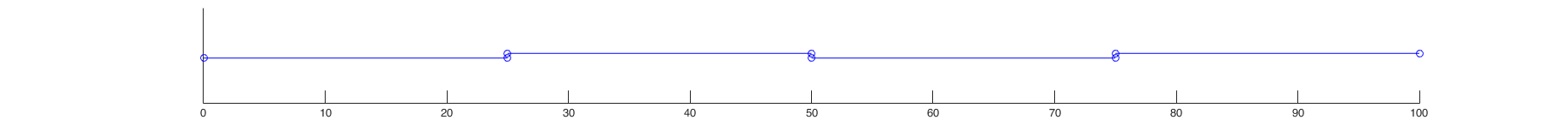
Correct: Ranges cover the entire number line when they are directly connected, as is the case with [0,25], [25,50], [50,75], and [75,100]; there are no gaps in the number line.
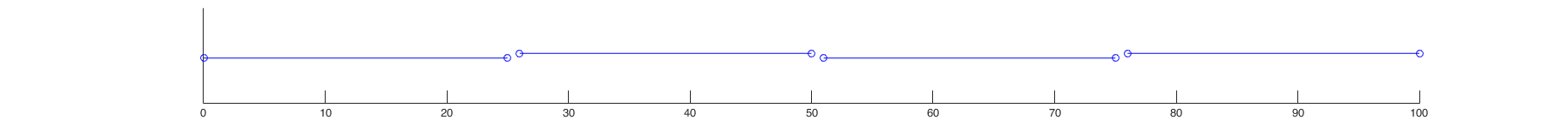
Incorrect: If the ranges are not directly connected, as in the case with [0,25], [26,50], [51,75], and [76,100], the values in the range (25,26) (e.g. 25.00000000001 to 25.99999999999), (50,51), and (75,76) would be incorrectly excluded.
File-File Relations
Often you find yourself with files that are meant be together, for example you have a subtitle file for a video file. Until the introduction of file-relations the only way you had to show this connection was to add a file comment. Users would then have to open the file information page to be able to read your comment. Currently the new system allows you a greater degree of file relation possibilities.
Types of file relations
Currently there are the following possible file relations:
- external-sub-for; to relate a subtitle file to its respective video file.
- newer-ver-of; to indicate that there's a newer version of a given file (kind of like the current versioning system).
bundle; to indicate that a group of two, or more, files are related, and normally, needed in group.Deprecated- op/end-for; indicates that a given video file is an opening or ending to another video file.
- external-audio-for ; to relate an audio file to it's respective video file.
- uses material from; to relate a reencoded, remuxed, or other compiled file, to original source files. For example, if a remuxed file uses subs from file X and video from file Y, link the remuxed file to files X and Y.
- chapter-linker for; to relate "play-all" files to the associated video files.
- other; covers file relations that don't fit the other categories.
Rules
These are the rules for using file relations:
- external-sub-for; can only be used to relate a subtitle file to a video file (as in, you need to select the subtitle file and add a file relation to the video file from within the subtitle file page).
- newer-ver-of; can only be used to relate files of the same type (video-video), that are from the same episode and from the same, or related, groups.
- bundle; this kind of relation could be used, for example, to relate an idx to a srt file.
- op/end-for; can only be used to relate video files that belong to a Opening/Ending/Credits or an Other Episode to video files that belong on a Normal or Special Episode
- external-audio-for; can only be used to relate a audio file to a video file (as in, you need to select the audio file and add a file relation to the video file from within the audio file page).
- uses material from; can link most filetypes together.
- chapter-linker for; can link most filetypes together. Example: "Suzumiya Haruhi no Yuuutsu" chapter linker by [Hitsuji]
- other; this one covers every other cases. Though if in doubt it's best to ask in IRC or in forum.
| Note | You can not relate generic files, create a relation between the same file or link files from different anime. |
How to create a File-File relation
To create a file relation between two files you just need to follow these steps.
- If you haven't so, add both files
- Open the file information page for the file that is related to the other file (for a external-sub-for you go to the subtitle file page)
- Click on new file relation on the lower part of the page
- On the Add File-File Relation page select the type of relation and the related file
- Press Add and you are done