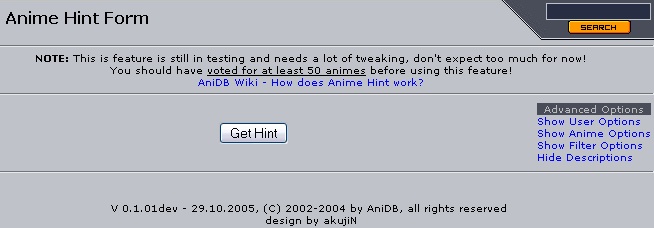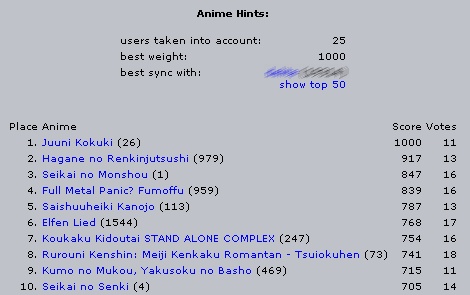Anime Hint: Difference between revisions
mNo edit summary |
m (use https) |
||
| (8 intermediate revisions by 4 users not shown) | |||
| Line 1: | Line 1: | ||
{{TOCright}} | |||
{{eyecatch|Note|<strike>The '''Anime Hint''' feature has been disabled for now due to the high amount of server load it produces. We will hopefully be able to provide a new version which is not as heavy on the server one day. Sorry.</strike> | |||
Anime Hint has returned in a new implementation by Ommina. Details can be found in the following news thread: [[https://anidb.net/perl-bin/animedb.pl?show=cmt&id=54644 re-introducing AniDB Hint]]}} | |||
{{update}} | |||
==Old Version== | ==Old Version== | ||
===What is it?=== | ===What is it?=== | ||
The Anime Hint is the place where the system makes recommendations based on the [[Votes:Anime|Anime Votes]] that you have made. It is available from [[ | The Anime Hint is the place where the system makes recommendations based on the [[Votes:Anime|Anime Votes]] that you have made. It is available from [[MyPlace]]. You need to have voted on at least 30 anime before the hint is available for you (if you have not voted on at least 30 anime, the hint does not have enough information about your voting habits to give you meaningful results). | ||
[[Image:Simple_Hint.jpg]] | :[[Image:Simple_Hint.jpg]] | ||
===How it works=== | ===How it works=== | ||
| Line 18: | Line 22: | ||
The first portion of the results shows how many users have similar voting habits, the score of the closest match and the user name and user id of the closest match (blurred in the sample image). | The first portion of the results shows how many users have similar voting habits, the score of the closest match and the user name and user id of the closest match (blurred in the sample image). | ||
[[Image:Hint_Results.jpg]] | :[[Image:Hint_Results.jpg]] | ||
The next section shows the recommended anime, with the calculated score and number of similar users that voted for that anime. The recommendations are listed in order from with the highest recommendations at the top. Negative scores next to a recommended anime means that similar users voted on that anime, but gave it low votes. | The next section shows the recommended anime, with the calculated score and number of similar users that voted for that anime. The recommendations are listed in order from with the highest recommendations at the top. Negative scores next to a recommended anime means that similar users voted on that anime, but gave it low votes. | ||
Latest revision as of 16:59, 22 March 2025
| Note | Anime Hint has returned in a new implementation by Ommina. Details can be found in the following news thread: [re-introducing AniDB Hint] |
Old Version
What is it?
The Anime Hint is the place where the system makes recommendations based on the Anime Votes that you have made. It is available from MyPlace. You need to have voted on at least 30 anime before the hint is available for you (if you have not voted on at least 30 anime, the hint does not have enough information about your voting habits to give you meaningful results).
How it works
The way it works is to look at your voting record, and compare it to other users that have voted on the same anime. It then creates a score for each user of how similar that user's votes are to yours. Then it will make recommendations based on other anime that similar users have given high votes. For details on how the logic works, see: How does Anime Hint work.
Advanced Options
There are a number of settings that are hidden. These can be displayed by clicking on the links in the Advanced Options bar on the right hand side. After you have made the desired selections, click on the Get Hint and it will refresh with the results. For details on the Advanced Options, see: How does Anime Hint work.
Results
The first portion of the results shows how many users have similar voting habits, the score of the closest match and the user name and user id of the closest match (blurred in the sample image).
The next section shows the recommended anime, with the calculated score and number of similar users that voted for that anime. The recommendations are listed in order from with the highest recommendations at the top. Negative scores next to a recommended anime means that similar users voted on that anime, but gave it low votes.