Content:Groups
You know a group that's not listed...
AniDB is a user driven database and every user can add new groups. So if you know a group that's not yet in AniDB, we encourage you to add it. We also ask you to include as much info as possible when adding a new group, it's for all users' benefit.
Where can I add groups?
You can find the add group link at the bottom of the grouplist. Once you click it you're on the "Add Group" page. There's a lot of info you can input here.
Basic info you should include when adding a group
Name
Name of the group.
for example: AnimeOne
Shortname
The tag of the group
for example: AonE
Optional Info
We'd like you to add this info sooner or later to the episode since some other users will benefit from your work.
URL
A link to the group's website. Do not enter their BT tracker URL here! For further info refer to our Creq guideline.
Email/IRC data
Official email address of the group.
Pic
The PIC ID allows you to add a picture for this group. It will be displayed together with the group info. To add it, first you have to use the Upload a Pic function to upload a picture directly from your HDD to the AniDB server. The function generates short image IDs such as 1234.jpg. After uploading a picture, copy this image ID as-is into the PIC ID field.
- The recommended size for pictures is 300x400.
- Don't use animated pictures.
- There is no size limit, but the picture should stay under 100KB, if possible.
If the picture is a banner with a size of 500x200 the suggested solution besides resizing is to rotate it by 90°!
Description
Add a short description of the group or other important information, like primary subbing language to this field. No personal comments, please!
Parent Group
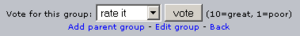
Once you've added the group you can go to its details to add parent groups to it. The link for doing this is located at the bottom left.