Profile
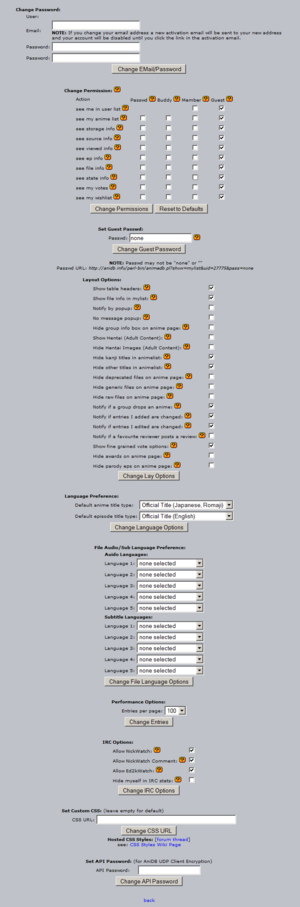
The Profile section contains various settings which change the behaviour and appearance of Anidb. So you should have a look at the settings after registering and from time to time after that as new features get added once ina while you might miss out otherwise ;)
Change Password/Email
use those options to change your password and/or Email for your AniDB account.
| Note: | If you change your email address a new activation email will be sent to your new address and your account will be disabled until you click the link in the activation email. |
Sections
The Profile can be roughly split in 4 sections:
(which was done here in the wiki as wikipedia software sucks and still has no sectionsredirect. curse you wiki devs!!!)