How-to: Songs: Difference between revisions
(→Songs) |
(→Songs) |
||
| Line 15: | Line 15: | ||
Way D will result in yet another template that differs again from the other 2. | Way D will result in yet another template that differs again from the other 2. | ||
'''''Template A and B'''''<br> | ==='''''Template A and B'''''<br>=== | ||
This is the most spartanic template. With this you will create "floating" songs - songs that have no relations whatsoever. The fields are - hopefully - self explanatory. | This is the most spartanic template. With this you will create "floating" songs - songs that have no relations whatsoever. The fields are - hopefully - self explanatory. | ||
'''''Template C'''''<br> | ==='''''Template C'''''<br>=== | ||
Template C has 3 new fields: Relation Type, Version and Episode Restriction.<br> | Template C has 3 new fields: Relation Type, Version and Episode Restriction.<br> | ||
You reached this template via the Anime page thus you won't create a "floating " song, but one that is directly related to an anime. | You reached this template via the Anime page thus you won't create a "floating " song, but one that is directly related to an anime. | ||
| Line 28: | Line 28: | ||
This is very important: a song, that is for example played as BGM (BackGround Music) has the relation normal, even though it's instrumental only. This version is reserved for songs that are usually with voice, but played as instrumental only/karaoke in the anime. So the version type is usually normal.<br> | This is very important: a song, that is for example played as BGM (BackGround Music) has the relation normal, even though it's instrumental only. This version is reserved for songs that are usually with voice, but played as instrumental only/karaoke in the anime. So the version type is usually normal.<br> | ||
'''''Template D'''''<br> | ==='''''Template D'''''<br>=== | ||
In comparison to template A+B and C, template D has 2 new fields: Medium No and Track No; as well as the already known field Relation Type (but with new types).<br> | In comparison to template A+B and C, template D has 2 new fields: Medium No and Track No; as well as the already known field Relation Type (but with new types).<br> | ||
* Relation Types are: tv version (alternative), normal, tv version and instrumental only/karaoke.<br> | * Relation Types are: tv version (alternative), normal, tv version and instrumental only/karaoke.<br> | ||
Revision as of 23:23, 27 June 2009
Songs
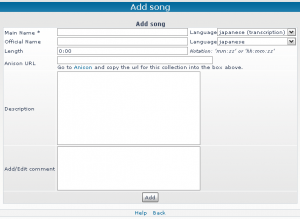
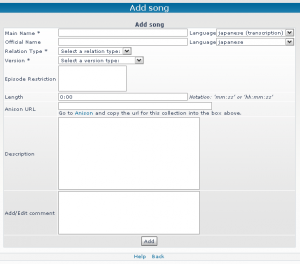
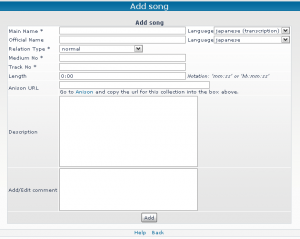
There are various approaches on how to reach the template to add a new song:
- A the direct approach
- B the Songlist's bottom
- C Anime page - Tab: Songs - add/edit songs - Add New Song
or
- D via Collections
The first two ways (A and B) are in fact the same. Here you will create a "floating" Song, that has no relation to anything whatsoever. Way C results in a different template with additional fields. Way D will result in yet another template that differs again from the other 2.
Template A and B
This is the most spartanic template. With this you will create "floating" songs - songs that have no relations whatsoever. The fields are - hopefully - self explanatory.
Template C
Template C has 3 new fields: Relation Type, Version and Episode Restriction.
You reached this template via the Anime page thus you won't create a "floating " song, but one that is directly related to an anime.
- Relation types are: theme song, opening, insert song, ending and image song.
Important: Here you set the relation from the song to the Anime!
If the song has been played as an Opening, set the relation to opening; has the song been played as an Ending, set the relation to ending and so on.
- Versions are: normal and instrumental only/karaoke.
This is very important: a song, that is for example played as BGM (BackGround Music) has the relation normal, even though it's instrumental only. This version is reserved for songs that are usually with voice, but played as instrumental only/karaoke in the anime. So the version type is usually normal.
Template D
In comparison to template A+B and C, template D has 2 new fields: Medium No and Track No; as well as the already known field Relation Type (but with new types).
- Relation Types are: tv version (alternative), normal, tv version and instrumental only/karaoke.
Important: Here you set the relation from the song to the collection!
Medium No: this field is for numbers only, usually it's a simple "1" when the collection is a 1-Disc release. If there's a second disc and you add a song from the 2nd disc, then you have to add a "2". --> Which CD is the song on?
Track No: numbers only --> Which number has the song on the album/single?