How to get UTF-8 to work with mIRC
To get UTF-8 working properly with mIRC, you need at least version 6.17 of mIRC, which you can get here: http://www.mirc.com/get.html.
However, mIRC will not display and encode text in UTF-8 by default, you need to change a couple of settings first. There are two places you need to change the settings in: the "mIRC Options" dialog and the "Select Font" dialog.
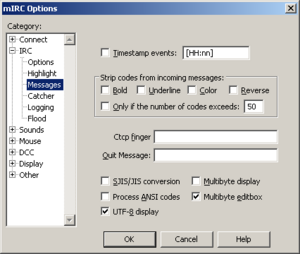
Options
To reach the options dialog, you can press "Alt+O" in any window in mIRC, or you can go to it via either the "View ⇒ Options...", or the "Tools ⇒ Options..." menus.
Once you have reached the options dialog, you need to go to the IRC ⇒ Messages section via the category list on the left-hand side of the options dialog.
What needs to be changed
In there, you need to make sure that these to options are checked:
- UTF-8 display
- Multibyte editbox
And you should make sure that the following options are unchecked:
- SJIS/JIS conversion - because this is not 7-bit ASCII compatible, and will thus break UTF-8 and every other encoding that might be used.
- Multibyte display - because this will break bold/underline/reverse/colour codes when used with text encoded in UTF-8.
Fonts
The fonts dialog works in a fairly odd way. You can set a specific font for each window you have open, and you can also set a default font to use for every window that does not have a specific font set. You also need to set the default font differently for channels and private messages, as well as status windows and other windows. In order to get to the fonts dialog for an active window, you can use the "View ⇒ Font..." menu, or the "System menu ⇒ Font..." (to reach the system menu, you can click on the window-icon that you normally double-click in order to close a window. Or you can use the "Alt+-" hotkey).
What needs to be changed
Once you've reached the font dialog, you need to change the following things:
- The "UTF-8:" section to "Display and encode".
- If you want to set this as the default setting for windows whose options you have not set (recommended), check the "Set as default channel font" setting. (Assuming you're changing the option for a channel window. If you're changing it for a private message window, the setting is called "Set as default chat font".)
It is also recommended that you use a font that can actually display unicode characters.
Troubleshooting
- Q: I have changed all of these settings but I still get strange symbols or empty boxes when someone sends UTF-8 encoded text to me!
- A: This means you don't use a font that has the characters being used. If you want a font with most unicode characters, use this:
http://www.lightworker.com/Download/Fonts/ARIALUNI.TTF - Warning: this font is 22MB large!
http://kosmos.kawaii-shoujo.net/MS-UIGothic.ttf - Note: this font is 7.8MB large. (Courtesy of DeathWolf.)
- Q: Help! I can send and receive UTF-8 fine, but any character I try and send that's not in my system codepage gets changed to a ? rather than being converted. Howtofix?
- A: As stated under the "Options - What needs to be changed" heading, you should mark "Multibyte Editbox" in the options dialog (under IRC - Messages). If you do this, it ought to work.
- Q: Well, I'm not sure what other questions there are, so this is the end.
- A: Ok, we'll call it a night then.