Animeentries
Animeentries are the corepages as they contain most informations available at AniDB.
They can be devided into 4 subsections:
Basic Info
Every animeentry features various informations:
- Title - Normally this field should contain the official Japanese romaji title. In some cases it contains the english title.
- Jap. Kanji - This field features the official Japanese kanji title. In case of a korean or chinese anime, names in hangul/hanja or hanzi respectively are used.
- English - This field features the official English title. Is the anime not licensed yet it might contain an unofficial translation of the original title.
- Synonyms - Official titles in other languages or unofficial translations.
- Short - Abbreviations of any title for faster finding of the anime.
- Genre - List of the maingenres this anime features outdated - will get replaced by categories at some point.
- Categories - Complete list of all invovled genre, places, timeperiod and so on. still in developement and missing for most entries
- Types -
- TV
- OVA
- Movie
- Other
- Web
- Episodes - total number of episodes
- Year - original releasedate/-year
- Companies - lists the involved companies. outdated - will get replaced by Producer at some point.
- URL -
- ANN -
- Animenfo -
- Relations -
- Rating -
- Tmp. Rating -
- Reviews -
- Similar Animes -
- Notification -
- Wishlist -
- Description -
Group Info
On each anime-page, right below the mylist-status and above the episode-listing, you`ll notice the Group Info with compiled information on how many episodes that group has done, what their last episode was, whether it's complete or not and when the last episode got added to AniDB.
Furthermore if you have the anime in your mylist there will be a number in front of each group telling you how many files you have of that group in your mylist.
In addition to that info, when you want to vote or comment on a group for a specific anime, look at the last three columns: Rating, Comments and Action.
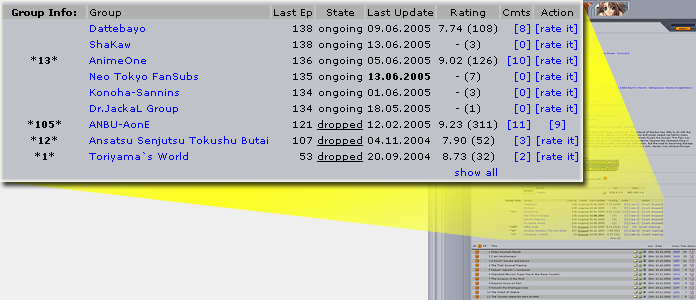
For further information about votes see: Groupvotes per Anime
Episodeentries
only visible when logged in
- Wishlist -
- Description -
- Mylist Status -