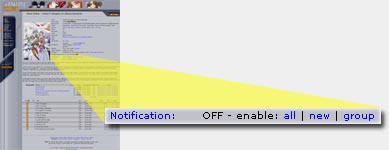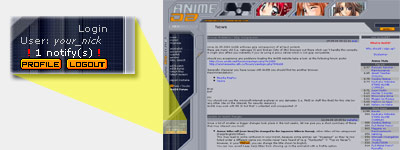Notifications: Difference between revisions
mNo edit summary |
|||
| Line 17: | Line 17: | ||
:*'''complete'''<br>You will only be notified if a final episode has been added by a group. | :*'''complete'''<br>You will only be notified if a final episode has been added by a group. | ||
:*'''uncensored'''<br>You will only be notified when uncensored file version is added. (Only appears on anime with the | :*'''uncensored'''<br>You will only be notified when uncensored file version is added. (Only appears on anime with the ''18 Restricted'' category.) | ||
:*'''Priority'''<br>You can optionally set a priority for your notification: low, med, or high. Depending on which priority you choose, and notifications settings in your profile, you may receive notification by a pop-up or private message or both. Low priority notifies produce neither a pop-up nor a message. | :*'''Priority'''<br>You can optionally set a priority for your notification: low, med, or high. Depending on which priority you choose, and notifications settings in your profile, you may receive notification by a pop-up or private message or both. Low priority notifies produce neither a pop-up nor a message. | ||
Revision as of 16:16, 7 February 2010
Anime Notifications
On every anime-page, on the right next to the picture, you'll find the line:
Enabling these notifications will cause AniDB to send you a message (on the page - no email) every time a new file is added to that anime, so that you won't overlook important additions any more. This is also useful for anime without any file added at all.
The amount of notifications you'll receive for this anime depends on the option you choose:
- all
You'll be notified of every file matching your language settings.
- all
- new
This setting relies on your MyList: You will only be notified if you don't already have a file for that episode in your list.
Example: You have files for the episodes 1, 3 and 4 in your list. If someone adds another file to ep 1, 3 or 4 you won't be notified. If someone adds a file to ep 2, you will.
- new
- group
This setting also relies on your MyList: You will only be notified of those files that match any of the groups you already have files for (from this anime).
Example: You have files from group A and group B for the anime. If someone adds a new file of group C to the anime, regardless of the episode the file is added to, you won't receive a notification. If someone adds a file from group A or B to any episode (including those you already have files for), you will be notified of it.
- group
- complete
You will only be notified if a final episode has been added by a group.
- complete
- uncensored
You will only be notified when uncensored file version is added. (Only appears on anime with the 18 Restricted category.)
- uncensored
- Priority
You can optionally set a priority for your notification: low, med, or high. Depending on which priority you choose, and notifications settings in your profile, you may receive notification by a pop-up or private message or both. Low priority notifies produce neither a pop-up nor a message.
- Priority
After enabling a notification for an anime, you can remove it every time on the same page.
| Hint | You can manage your existing notifications by visiting my place -> my notifies. |
Group Notifications
Group notifications work very similar to anime notifications. Basically the only difference is that they work on a per group basis instead of a per anime basis.
- all
You'll be notified of every file released by that group.
- all
- new
This setting relies on your MyList: You will only be notified if you don't already have a file for that episode in your list.
Example: If that group releases a new file for any anime and you have files for it's episodes 1, 3 and 4 in your list. If someone adds another file for that anime to ep 1, 3 or 4 you won't be notified. If someone adds a file to ep 2, you will.
- new
- group
This setting also relies on your MyList: You will only be notified of files released by the group if you already have files by that group for the anime.
Example: You have set a group notify for group X. You have some files by group Y for anime A but not B. If group X releases a file for anime A you will be notified. If group X releases a file for anime B, you will not be notified.
Setting a group notify on an anime and setting a group notify on the only group you collect files for that anime for is completely equivalent.
In other words you have two ways of being notified about new files by groups you're collecting:
- add a group notify to each anime you're collecting
- add a group notify to each group for which you're collecting the releases
- group
Note You can actually end up getting two notifications for the same file. One on anime and one on group level, if you set the notification settings accordingly.
- complete
You will only be notified if a final episode for any anime has been added by that group.
- complete
Related Profile Settings
There are a couple of important settings in your AniDB Profile which affect the notifications you receive.
Directly related to "file" notifications:
- Notify by pop-up
- Clear notifies when opening notification history
- Notifies only for files in my language (audio and subtitles)
- File Audio/Sub Language Preference
Other kinds of notifications:
- Notify if a group drops an anime
- Notify if entries I added are changed
- Notify if entries I edited are changed
- Notify if a favourite reviewer posts a review
- Notify if a new relation is added to an anime you collect
Make sure you check your profile settings.
About pop-up-blockers
When using a pop-up-blocker, it may prevent the notification-pop-up from showing up. You'll then nonetheless find a reminder on every page, that informs you of the notification(s).
Please configure your pop-up-blocker to at least allow actively requested pop-ups - or better: allow all pop-ups from "http://anidb.net".
(If you don't want pop-ups, you can simply disable them in your profile.)
Other notification means
Besides the pop-ups and links on AniDB you can also receive notifications directly.
For more information, refer to:
- Notifications via Jabber Instant Messages - Jabber
- Notifications via RSS/RDF Feeds - RSSRDF
- Notifications via UDP Clients - UDP Clients, UDP API Definition