Content:Anime: Difference between revisions
mNo edit summary |
|||
| Line 7: | Line 7: | ||
== Where can I add Anime? == | == Where can I add Anime? == | ||
You can find the | You can find the {{anidblink|addanime|add anime}} link at the bottom of the [[animelist]] or [[MyList]]. Once you click it you're on the "Add Anime" page. There's a lot of info you can input here. | ||
==Basic Info== | ==Basic Info== | ||
| Line 20: | Line 20: | ||
Official Japanese romaji title: Hagane no Renkinjutsushi | Official Japanese romaji title: Hagane no Renkinjutsushi | ||
Though there are exceptions like | Though there are exceptions like {{a|438|You're Under Arrest}} for which the official title is in English or some other language. In those cases the romaji title is to be added as a synonym. In case of the {{a|438|You're Under Arrest}} that would be ''Taiho Shichauzo''. | ||
===Type=== | ===Type=== | ||
| Line 43: | Line 43: | ||
===Image=== | ===Image=== | ||
The image ID field allows you to add a picture for this anime. It will be displayed together with the anime information. You must first download picture to your local disk and then use the [http://anidb. | The image ID field allows you to add a picture for this anime. It will be displayed together with the anime information. You must first download picture to your local disk and then use the [http://anidb.net/cgi-bin/picupload.pl Pic Upload Function] to transfer it to the AniDB server. | ||
The [http://anidb. | The [http://anidb.net/cgi-bin/picupload.pl Pic Upload Function] generates short image IDs, which look like xxx.jpg (xxx is a number). After uploading a picture copy this ID as-is into the PIC ID field.<br> | ||
:* The recommended size for pictures is 300x400. | :* The recommended size for pictures is 300x400. | ||
:* Don't use animated pictures. | :* Don't use animated pictures. | ||
Revision as of 21:41, 26 April 2009
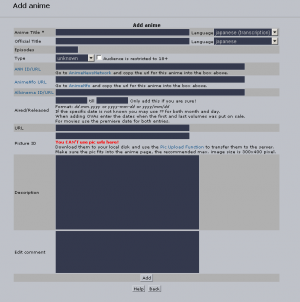
AniDB is a user-driven database (DB) and every user can add new anime entries. So if you know an anime that is not yet in AniDB, we encourage you to add it. But before you do so, please check the AniDB Definition of Anime and make sure the new entry is really an anime according to our definition! Furthermore, please check if the anime isn't already added to the DB under a synonym!
We also ask you to include as much info as possible when adding a new anime, it's for all users' benefit.
Where can I add Anime?
You can find the add anime link at the bottom of the animelist or MyList. Once you click it you're on the "Add Anime" page. There's a lot of info you can input here.
Basic Info
...which should be included when adding an Anime.
Anime Title
In most cases this is the romaji title. Please also read our Romanisation Guideline for further assistance with this.
Example:
Official English title: Fullmetal Alchemist Official Japanese romaji title: Hagane no Renkinjutsushi
Though there are exceptions like You're Under Arrest for which the official title is in English or some other language. In those cases the romaji title is to be added as a synonym. In case of the You're Under Arrest that would be Taiho Shichauzo.
Type
Check the official Japanese(!) page or allcinema.
Sometimes OVAs are shown on Pay-TV before they are getting sold (PPV). Those are to be added as TV and not OVA(!) as the first airing counts!
Episodes
Check the official Japanese(!) page, allcinema or Japanese TV Guide.
First Aired/Released and Finished Airing/Release
Those are the first and most precise air/release dates worldwide. Most of the time it's Japanese. Check the official Asian page, Japanese TV Guide or other pages listed here.
Indefinite dates, with day or month given as ??, are accepted when there is no other accurate release date available worldwide.
- Examples: ??.10.2006 for some time in October 2006, ??.??.1954 for some time in 1954.
Be careful with shows that have 24:00 and later air hours - this means that show will air on the night after the specified date.
- Example: Japanese TV schedule says: 01.03.2005 25:30 - this means it aired: 02.03.2005 01:30.
| Note | Adding an anime without a start date will not be accepted. |
Image
The image ID field allows you to add a picture for this anime. It will be displayed together with the anime information. You must first download picture to your local disk and then use the Pic Upload Function to transfer it to the AniDB server.
The Pic Upload Function generates short image IDs, which look like xxx.jpg (xxx is a number). After uploading a picture copy this ID as-is into the PIC ID field.
- The recommended size for pictures is 300x400.
- Don't use animated pictures.
- There is no size limit, but the picture should stay under 100KB, if possible.
Description
- This should be a short summary of the anime.
- Preferable with as little spoilers as possible.
- No personal comments, please!
- No rumours!
When you copy the description from a site that has written/translated the description itself (AnimeNfo, ANN, Anime-Planet, etc.), then please credit the site you copied it from using the following scheme [source: <site>]. For example [source: ANN] (use the [i][/i] tags for italics).
The best way is to use the official R1 DVD descriptions in which case you don't need to give credits.
On the other hand, if you have translated the description from a R2 DVD or have written one yourself, you can credit yourself like this: - written by <your_nick>. This is mostly to prevent, for example, situations like this: one of our users writes a description, the description is copy/pasted to AnimeNfo, someone from AnimeNfo comes and complains about taking their description and not crediting them, a mod adds a [source: AnimeNfo] to the description, later the user who wrote the description notifies that he, in fact, wrote it, a mod removes the [source: AnimeNfo].
Note that in case of someone finding a better description, any kind of previous descriptions may be replaced.
Optional Info
URL
Enter the URL of the official Japanese(!) page here. You may add the official English page, if you are unable to find the Japanese one. Please do not add any unofficial or fan pages.
ANN (Anime News Network) ID/URL
Visit the ANN page for this anime and copy the link to the entry in this field.
AnimeNfo URL
Visit the AnimeNfo page for this anime and copy the link to the entry in this field.
allcinema URL
Visit the allcinema page for this anime and copy the link to the entry in this field.
Approval
New anime entries first need an approval by a mod before they are added to AniDB. You can see the status of your addition once you click on the my creqs link in the left menu.