ZIDRAV: Difference between revisions
m (→How to make patch files (cdp)?: wrong image duh) |
|||
| Line 13: | Line 13: | ||
==How to make patch files (cdp)?== | ==How to make patch files (cdp)?== | ||
To make a patch file for someone, you need their checksum file. Once you have that, click on "Make patch file". Which, in turn, opens the following dialog: | To make a patch file for someone, you need their checksum file. Once you have that, click on "Make patch file". Which, in turn, opens the following dialog: | ||
[[image:zidrav- | [[image:zidrav-make_cdp.png|center]]<br style="clear:both" /> | ||
Insert here the checksum file and your good file. Again, the target filename should be generated automatically. Send the resulting file to the person who needs the patch. (remember to send the .cdp file, not .cdt) | Insert here the checksum file and your good file. Again, the target filename should be generated automatically. Send the resulting file to the person who needs the patch. (remember to send the .cdp file, not .cdt) | ||
Revision as of 18:23, 9 June 2005
What is Zidrav and where can I get it from?
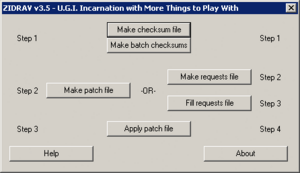
ZIDRAV is a file corruption detection and repair program. It's designed to provide a way to fix file damage without having to redownload the entire (potentially large) file over a (potentially slow) connection.
You can download it from here. If you use windows you have to download the binary. Uncompress it and run the zidrav.exe file.
How to make patchrequest files (cdt)?
Once you've found someone to make a patch for you, you need to make a checksum file. Click on the "Make checksum file" button, which opens the following dialog:
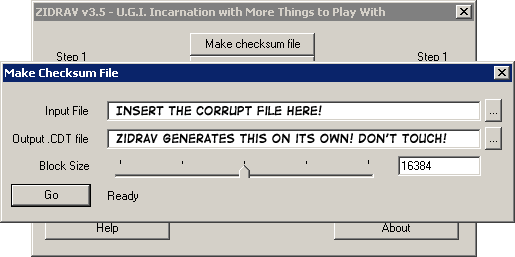
Insert the path to the corrupt file here (or press the browse button and locate it). Zidrav creates a filename for the checksum file itself, but you can specify it yourself if you want. Send the file you made (the .cdt file.. not your corrupt file) to the person making the patch.
How to make patch files (cdp)?
To make a patch file for someone, you need their checksum file. Once you have that, click on "Make patch file". Which, in turn, opens the following dialog:
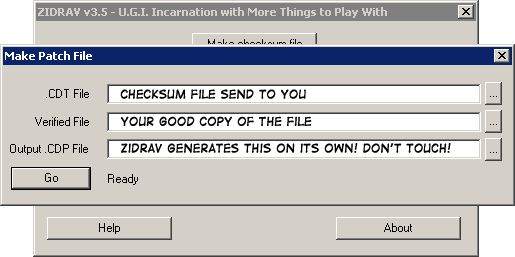
Insert here the checksum file and your good file. Again, the target filename should be generated automatically. Send the resulting file to the person who needs the patch. (remember to send the .cdp file, not .cdt)
How to apply patches?
Once the patch has been made and sent to you, click on "Apply patch file" and insert the required info:
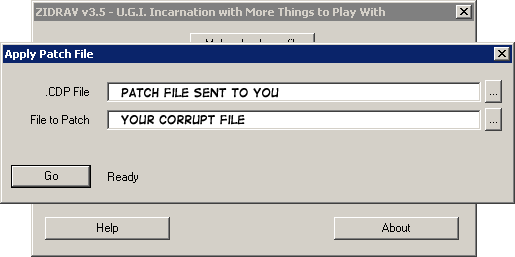
Once the patch has been applied, your file should be ready to go.