AniDB O'Matic - Documentation: Linux: Difference between revisions
mNo edit summary |
mNo edit summary |
||
| (4 intermediate revisions by 4 users not shown) | |||
| Line 1: | Line 1: | ||
{{TOCright}} | |||
[[Image:Aomdoc_linux-06.png|right|thumb|250px|AoM on Wine with Swedish language selected, after having hashed a file]] | [[Image:Aomdoc_linux-06.png|right|thumb|250px|AoM on Wine with Swedish language selected, after having hashed a file]] | ||
== AoM on Linux == | == AoM on Linux == | ||
AoM is, strictly saying, a | AoM is, strictly saying, a ''Windows client'' and, as such, expects an environment capable of understanding the Windows API. On Linux, for obvious reasons, that is not available natively. [http://www.winehq.com/ Wine] gives Linux users that environment. Due to the complexity of the Windows API, Wine is unable to run every Windows program flawlessly. Some work fine, some don't. | ||
As of 0.6.306 | As of AoM 0.6.306 and Wine 20041201, AoM runs on wine with nearly no feature loss. It uses around 23 megabytes of resident memory on Linux with Wine, against 9 megabytes on Windows. It is expected that, after features are implemented and AoM 0.6 becomes a full working client, the resident memory difference of 14 megabytes will not grow much. | ||
== How to run AoM on wine == | == How to run AoM on wine == | ||
Like everything else on | Like everything else on Linux, you'll have two possibilities to install wine: | ||
*Through your distro specific method; or | *Through your distro specific method; or | ||
*By downloading the sources and compiling it yourself. | *By downloading the sources and compiling it yourself. | ||
| Line 21: | Line 23: | ||
Also, you'll need to make sure wine can access the folder where AoM's running from and the folders you store your data. | Also, you'll need to make sure wine can access the folder where AoM's running from and the folders you store your data. | ||
:{{colour|red|'''* AoM 0.6 is not marked as stable yet. Don't assume your data as safe! *'''}} | |||
Change permissions to read only, run with a user with less privileges or whatever. But know that '''you''' are the only one responsible for your own data safety. | Change permissions to read only, run with a user with less privileges or whatever. But know that '''you''' are the only one responsible for your own data safety. | ||
| Line 49: | Line 51: | ||
== Wine/WineX/ReWind == | == Wine/WineX/ReWind == | ||
So far, AoM has only been successfully tested on Wine. WineX and ReWind, similar projects which share '''some''' of the code, are still untested. If you would, test it and report to peeps in #aom@irc. | So far, AoM has only been successfully tested on Wine. WineX and ReWind, similar projects which share '''some''' of the code, are still untested. If you would, test it and report to peeps in #aom@irc.zirc.org. ^^; | ||
== Known problems with AoM on wine == | == Known problems with AoM on wine == | ||
| Line 59: | Line 61: | ||
== Other clients == | == Other clients == | ||
Besides AoM, [ | Besides AoM, there is [[WebAOM]] written in Java and some other [[UDP Clients]] that work in Linux. | ||
If you wish to develop an alternative *nix native client and have the time and capability to do so, drop by #anidb | If you wish to develop an alternative *nix native client and have the time and capability to do so, drop by [[IRC:anidb|#anidb]] or the [http://anidb.net/perl-bin/animedb.pl?show=forum&id=19 AniDB Client Development Forum] and talk (or see the [http://forum.anidb.net/viewforum.php?f=41 old client development forum] for past discussions). We'll be expecting your presence. | ||
== Future of AoM for | == Future of AoM for Linux users == | ||
AoM 0.6 and on are made with wine compatibility in mind (whenever possible, that is). While there's no working native client, | AoM 0.6 and on are made with wine compatibility in mind (whenever possible, that is). While there's no working native client, Linux users will be able to use AoM under wine with hopefully no loss in usability. | ||
== Possibly useful links == | == Possibly useful links == | ||
Latest revision as of 10:03, 13 May 2009
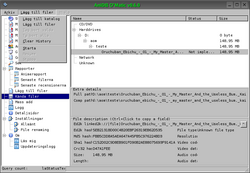
AoM on Linux
AoM is, strictly saying, a Windows client and, as such, expects an environment capable of understanding the Windows API. On Linux, for obvious reasons, that is not available natively. Wine gives Linux users that environment. Due to the complexity of the Windows API, Wine is unable to run every Windows program flawlessly. Some work fine, some don't.
As of AoM 0.6.306 and Wine 20041201, AoM runs on wine with nearly no feature loss. It uses around 23 megabytes of resident memory on Linux with Wine, against 9 megabytes on Windows. It is expected that, after features are implemented and AoM 0.6 becomes a full working client, the resident memory difference of 14 megabytes will not grow much.
How to run AoM on wine
Like everything else on Linux, you'll have two possibilities to install wine:
- Through your distro specific method; or
- By downloading the sources and compiling it yourself.
The installation of wine is outside the scope of this document, though. Refer to the WineHQ HowTo for details.
With a proper ~/.wine folder set up and working you'll need to make sure the following configuration options are marked: In the "[version]" section, make sure the line "Windows" is equal to either "win2k" or "winxp", just like the following:
[version] "Windows" = "win2k"
Also, you'll need to make sure wine can access the folder where AoM's running from and the folders you store your data.
- * AoM 0.6 is not marked as stable yet. Don't assume your data as safe! *
Change permissions to read only, run with a user with less privileges or whatever. But know that you are the only one responsible for your own data safety.
It shouldn't do any harm running it, but risks are yours only.
That said, you'll need to look up how your version recognizes drives. On older wine versions you had to add a [Drive] section in ~/.wine/config. An example would be the following:
[Drive H] "Path" = "/path/to/the/data" "Type" = "hd" "Label" = "Nickname your disk here" "Filesystem" = "win95"
The Drive letter ("H" in this example), can be any unused letter. The rest should be pretty much self-explanatory.
Newer versions, though, require a symbolic link from ~/.wine/dosdevices to the folder. The following commands can do that for the current user:
$ cd ~/.wine/dosdevices $ ln -s /path/to/data h:
(In this case, again, we used the letter "H" for the drive. Use whichever you want.)
Follow those procedures for both AoM and your data's directory, go to the directory you've decompressed AoM and run:
$ wine AOM.exe
If everything was done correctly, you should have a splash screen appear shortly and then AoM's main screen. :D
Wine/WineX/ReWind
So far, AoM has only been successfully tested on Wine. WineX and ReWind, similar projects which share some of the code, are still untested. If you would, test it and report to peeps in #aom@irc.zirc.org. ^^;
Known problems with AoM on wine
List of known wine limitations that affect AoM with latest wine (20050211 as of now):
- Adding a folder does not work on wine. fixme messages appear in wine's log, such as "fixme:shell:BrsFolderDlgProc flags 200 not implemented".
- The minimize button is rendered to a separate window.
Other clients
Besides AoM, there is WebAOM written in Java and some other UDP Clients that work in Linux.
If you wish to develop an alternative *nix native client and have the time and capability to do so, drop by #anidb or the AniDB Client Development Forum and talk (or see the old client development forum for past discussions). We'll be expecting your presence.
Future of AoM for Linux users
AoM 0.6 and on are made with wine compatibility in mind (whenever possible, that is). While there's no working native client, Linux users will be able to use AoM under wine with hopefully no loss in usability.