Votes:Animegroups
On each anime page, right below the MyList status and above the episode listing, you'll notice the Group Info with compiled information on how many episodes that group has done, what their last episode was, whether it's complete or not and when the last episode got added to AniDB.
Furthermore if you have the anime in your MyList there will be a number in front of each group telling you how many files you have of that group in your MyList.
In addition to that info, when you want to vote or comment on a group for a specific anime, look at the last three columns: Rating, Comments and Action.
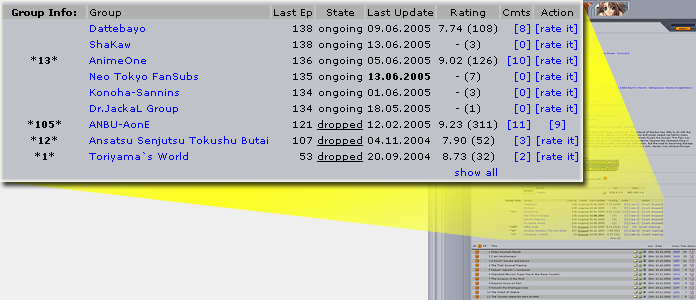
Separate ratings and comments for each anime/group - Why?
A group has sometimes many members and they all have different preferences. One typesetter will choose a bigger font than another one, one encoder will do a better job than another encoder of that same group; to give a few examples.
Thus, you can rate the same group differently on different anime. Sometimes one group does a much better job on an anime, so you can help others pick the best group for this specific title by rating them highly. If you can't express your opinion on that group with the rating alone, you may additionally leave a comment.
| Hint | After having voted, the "[rate it]" where you previously cast your vote will be replaced with "[x]", where x is the rating you chose. To revoke and/or change your vote, simply click on it and choose "revoke" in the new window. |
A vote is not enough - where exactly can I comment on a group?
In the group info, there's a column labelled "Cmts" (= "Comments"). In each line, you'll see "[x]", where x is the current number of comments on that group. Every registered user can leave such a comment.
Comments are mainly meant to express WHY a release is good/bad. Some examples:
- A logo is displayed throughout all or most EPs and you want to inform others of it
- The release is (your vote) overall, but one aspect is much better/worse at times (for most or all EPs)
- The fonts used changed in the middle of the release
- There are v1 and v2 files for most EPs and you want to explain the difference
- Other interesting info like "uses same translation as (group x)"
The Rules
- Post a comment in a way it will be useful for others. Comments like “Bad version”, “Pretty Regular” and “Great!” that don't tell more than your vote are not useful.
- Please state properly what you mean. Saying “Kinda ... weird” isn't useful. “Fonts are easy to read, but the size of them is not big enough to see from a distance of 2 meters from a 19" monitor” is a lot more useful instead.
- Don't...
- ... bash groups because you don't like them. If you have any comments about them because they're a bunch of asses, go visit their IRC-channel and voice your opinion there!
- ... repeat info that's in the file-details already.
- ... post any advertising links.
- ... post any illegal download links.
- ... comment specifically on single files (add such comments to the file description instead).
- ... go completely off-topic talking about how your day was, the comments need to be related to releases of the group in question
- ... report wrong entries there. (Go to Change Requests instead)