Profile
The information on this page is incomplete and may not be of much use.
If you can, please help by adding to it.
(also needs the redirects to set correctly. possibly splitting of the page into sectiosn so the redirects work as sectionredirects don't work in wikipedia)
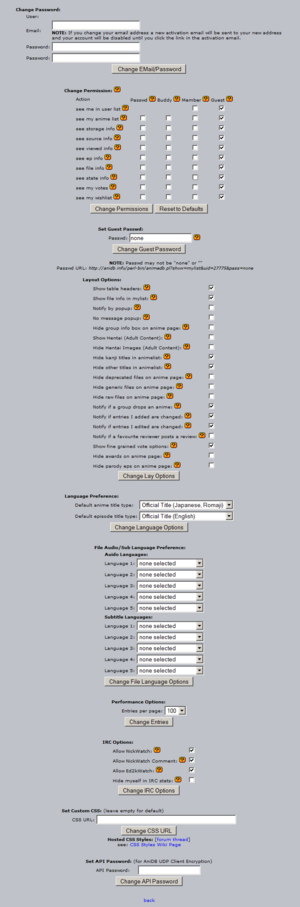
Change Password/Email
use those options to change your password and/or Email for your AniDB account.
| Note: | If you change your email address a new activation email will be sent to your new address and your account will be disabled until you click the link in the activation email. |
Change Permission
Here you can specify who may view your anime list and under which conditions. There are different actions you may allow for four different user groups. I.e. you can use this to hide your anime list from all or only from some other users or you can give external people access to your anime list.
Performance Options
- Entries per page
IRC Options
- Allow NickWatch: NickWatch
- This option enables the passive watchfeature. It allows you to mark files watched while just changing your nick.
- Allow NickWatch Comment
- Allow Ed2kWatch: Ed2kWatch
- Hide myself in IRC stats
- Chii[AR] allows users to query top10 stats. The result is posted to the irc channel. If you're listed in the top10 this might expose your nick to the public. If you don't want this then activate this option.